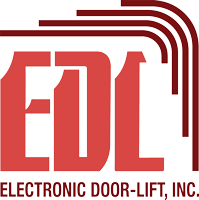Frequently Asked Questions & Helpful Videos
This is a general guide and the information is often manufacturer specific. If you have a different maker, consult your owner’s manual. Openers sold by EDL / Gate Masters should last last approximately 10 to 15 years.
Helpful Videos
FAQs Articles
-
How To Program Your Vehicle’s HomeLink® System
Please follow the following steps:
- Press and hold the two outside HomeLink buttons—releasing only when the indicator light begins to flash rapidly (after 20 seconds). Some vehicles may require the ignition to be in the “ON” position during the entire programming process.
- Hold the end of the hand-held remote control (transmitter) you wish to train approximately 1-3 inches from the HomeLink surface—keeping the indicator light in view.
- Simultaneously press and hold both the hand-held transmitter button and the designated HomeLink button—releasing both buttons only when the indicator light changes from a slow to a rapid blink.
- Press the “SMART BUTTON” or “LEARN BUTTON” on the Raynor opener for one second and release. (Note: you only have 30 seconds in which to initiate step 5.)
- Return to the vehicle and firmly press the programmed HomeLink button TWO times (press and hold each time for two seconds). The garage door opener should have activated upon the second press of the HomeLink button.
Note: HomeLink equipped vehicle models manufactured in 1995, 1996, and early 1997 will not be compatible. To determine if a 1997 HomeLink equipped vehicle is Security + compatible, follow steps 1-3 above. Upon the completion of steps 1-3, press and hold the programmed HomeLink. If the LED blinks rapidly for two seconds and then turns solid, the HomeLink is rolling code compatible and the remaining programming steps can be completed. If the LED is solid when the programmed button is pressed, then the HomeLink is not compatible.
-
Most new construction homes have standard size door openings for one- or two-car garages. However, if you need a nonstandard or custom residential garage door design, your Raynor Authorized Dealer will need to know the measurements of your garage.
The information requested below is necessary to assure a proper selection of a new Raynor quality residential garage door.
Step 1: Door Opening Width
______ft. ______in.Step 2: Door Opening Height
______ft. ______in.Step 3: Headroom
______ft. ______in.Note: Standard Lift doors require a minimum of 12″ of over door height. Not enough headroom? Don’t worry. Raynor’s Low Headroom Front Mount Springs package reduces the height requirement to 8-1/4″ of over door height, while Low Headroom Rear Mount Springs require as little as 4″ (plus 2″ with motor operator).
Step 4: Side Room
______ft. ______in.Note: A minimum of 3″ side room is required with all models.
Step 5: Backroom
______ft. ______in.Note: The minimum backroom requirements are as follows:
Standard Lift—door height + 26″
Low Headroom Front Mount Springs – door height + 20″
Low Headroom Rear Mount Springs – door height + 29″Step 6: Obstructions
______Yes ______NoNote: Obstructions are defined as entry doors or other objects that will interfere with the garage door track or the operation of a garage door. The nearest obstruction may be something such as pipes, support beams, heating ducts, lighting, etc. Obstructions must be taken into consideration in the headroom, side room, and backroom measurements.
-
Yes – LiftMaster offers MYQPCK, a retrofit control panel package that allows you to control and monitor the activity of your garage door from your smartphone with the LiftMaster myQ app.
Open, close and receive alerts about your garage door on your smartphone. With the myQ app you can also enable secure in-garage delivery for Amazon Prime packages.
The MYQPCK controller retrofit works with your LiftMaster Security+2 garage door opener made after 1998 with a red or purple “learn” button. Easy Programing – Sync remote controls and myQ-Enabled accessories directly from the control panel.
Call EDL / Gate Masters at 954-972-9300 and we can help you upgrade your current garage door opener with the latest technology.